COVID-19 has forced every business owner to rearrange the workplace quickly. Many workers had to suddenly set up at home, and many other things needed to change to keep the business going as best as possible. Without warning or preparation time, many business owners and managers needed to figure out how they were going to keep everyone on the same page. Luckily, we’ve all had a bit more time to put measures in place now. While some businesses have started operating almost as normal, many are still working remotely. Keeping everybody on the same page now requires lots of collaboration tools and software, as well as effective online meetings to ensure that you are meeting your objectives.
Using a real data tracker can help you to see if the changes you have made have been having an effect on your results. Keeping a close eye on your data and results will ensure that you know what to cut out and what to build upon. Let’s take a closer look at how to run effective team meetings to get the best results.

Choosing The Right Meeting Tool
Making sure you’re using the right meeting tool is key, and will make a big difference to the success of any online meeting you have. There’s all kinds of technologies out there that make running an online meeting much easier and more collaborative. In order to choose the right tool, ask yourself the following questions:
– What is the key functionality I need for this remote team if we are going to be successful?
– Should we be able to see everyone’s reactions?
– Do we need to work on documents collaboratively?
– Do you need people to be able to do presentations in real time?
Once you’ve considered the above, you should try to create a communal atmosphere during a meeting and see what happens. Just be sure that the software you choose can also work with as many team members as you have on the call. Some may struggle if you have an abundance of people in attendance.
What Does It Take For Successful Virtual Meetings?
In the office, team members can build relationships with one another and this rapport carries over to meetings, helping everything to feel more engaging and go much more smoothly. There are benefits to having a best friend at work, as well as sharing funny stories. Unfortunately, remote team members don’t get opportunities like this. Leaders and managers need to try to be proactive and create them. Consider how you can ensure everybody is comfortable communicating with one another before you start.
Having a virtual watercooler online can allow members to get to know one another outside of structured meetings. A shared space to connect online will help them to get comfortable communicating across various digital channels, get to know other members of the team, feel like an equal part of the team, and identify potential issues when it comes to communication styles.
Setting Up Meetings Around Conflicting Schedules
Working in different time zones or with people who have different schedules can mean a struggle setting up meetings. Fortunately, there are tools out there that can help you to see when the best time would be to get all members of your team together, such as the Every Time Zone app that lets you see what time it is across time zones.

Set An Agenda and Agree On Your Guidelines
You need to plan your agenda if you want to get the most out of each meeting. People need to come in knowing what they are going to be talking about, or you’ll spend way too long deciding what you’re going to do. You should know your:
– Key talking points
– Meeting structure
– Team members in attendance
– What each team member should bring to the meeting
– Relevant documents, files, and research
You should also have guidelines so everybody knows what to do in the meeting – can people speak freely, or will the team leader let somebody know when it’s their turn to contribute? Should everybody have their camera/mics on at all times? A clear guideline will ensure everybody is on the same page. It’s important to also keep in mind etiquette for online meetings. For instance:
– Don’t look at your phone while others are presenting.
– Test all technology in advance.
– Don’t work on other tasks during the meeting.
– Turn off notifications.
– Put your phone on silent.
Ultimately, everybody should feel heard, seen, and respected. This is especially true when it comes to any introverts on your team – make sure they are not always overshadowed by extroverted team members.
Keeping Your Team Engaged
Keeping your team engaged before and during the meeting ensures the best results. A few minutes of casual conversation can ensure that rapport is built and everybody is comfortable before the meeting begins. This will strengthen your culture and ensure a better relationship with your team, too.
Following Up After Your Online Meeting
For your meeting to be most effective, you need each team member to log off with a clear objective and a good idea of what they should be doing. Everybody should know the following:
– Deliverables and next steps
– Who is responsible for each task
– When deliverables are due
– When the next meeting or check in will be
If you hosted the meeting, then remember you should be checking in with attendees to see how well the meeting went. To get real answers that you can work with, consider sending out an anonymous feedback survey. You can then use the ideas to make future meetings better and more inclusive for all.
Keeping everybody on the same page this year may be difficult, but it can be done. The results will speak for themselves once you begin to plan meetings better and ensure everybody is comfortable with one another first. Getting feedback will ensure you’re not missing anything and that each team member is catered for, too. Inclusive meeting spaces are crucial in 2020 and beyond.
Websites by Masterhouse
Masterhouse Media is an innovative digital consulting agency from Vancouver, BC specializing in web development and mobile apps. Masterhouse is best known for launching the popular Internet portal Clubvibes.com in 1999, one of the first social media platforms on the Internet. The company is currently focused on building digital strategies and premium websites for clients. Find out more at masterhouse.net